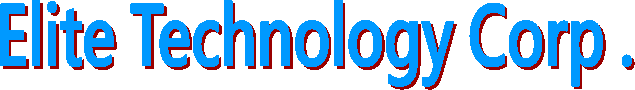|
|
|
WebFax Server
The advance of
technologies and their applications continue to revolutionize our
business process. Yet, fax applications are still alive and continue
to be part of our business operations for some time to come. In
order to survive the nowadays business competitions, your
corporations may spend a fortune to constantly update and enhance
your MIS/ERP system. However you may find certain segments of your
business operations still rely on fax communications whether the fax
applications be placing orders to your upstream suppliers, or
periodical notification/statements to customers. If you run a small
business operation, data confidentiality may not be your prime
consideration. In this case, you can opt to rent for many eFax cloud
solutions available in the market; and in this setup all inbound and outbound
faxes are stored in facilities of these cloud solution providers. If
you run a medium or large business operation, and you may value your
data confidentiality; if so, you will definitely opt to have your
fax data be stored and managed under your network securities.
Elite’s WebFax Server is here to satisfy the needs.
|
Hardware Installation |
-
Elite Fax Appliance, a turn-key system that doesn’t take
up any slot in your network server. Idle slots can be
reserved for other purposes.
-
Virtually unlimited scalability as each additional Elite
Fax Appliance (max 8 ports) takes up only one rack-mount
space.
|
|
Maintenance & Setup |
-
Minimum cost-of-ownership as you are free to upgrade or
add additional hardware to your network server with no
whatsoever impact on the Elite Fax Appliance.
-
User group management for quick and easy inbound fax
forwarding, dispatching and routings.
-
User privilege management to manage and control access
privilege of individual end-users.
-
Fax
routing supports DTMF routing, CSID routing and Line
routing
|
|
End-User Experience |
-
Seamless integration with Microsoft Windows IE (Internet
Explorer) to access the fax system. Realize the dream of
“Fax-Anywhere” as long as you have access to IE.
-
Seamless integration with your company’s email system.
-
User-transparent auto-conversion for Microsoft Word,
Excel, and Acrobat pdf files for fax transmissions.
-
Each end-user with its account ID and password for
security control.
-
User-friendly fax-folder management for fax
categorization and easy-search on both inbound and
outbound faxes.
-
Public, departmental and personal phonebooks for easy call-outs.
-
Support sending out multi-files to multi-receivers.
|
|
Other Benefits |
-
Centralized database for managing inbound and outbound
faxes; specifically enabling fax tracking, prevention on
omissions of important faxes, and enhancement of
security control.
-
Fax
automation without the tedious and time-consuming task
of feeding and fetching paper faxes from a traditional
fax machines.
-
“Paper-less” faxing helps you to reduce spending on
paper and the cost of printing.
-
Can
customize to integrate inbound faxes with
OCR (Optical Character
Recognition) applications, your corporate
document filing system, and CTI (Computer
Telephone Integration)
applications.
-
Can
customize module for CTI (Computer
Telephone Integration)
applications so as to integrate with your MIS system to
attain high level of automations through the automatic
generation of outbound faxes on fixed period; for
example daily statements, daily purchase order, or
monthly billings.
|
|
Network Server Hardware Requirements |
-
Computer/Processor: 2.0 GHz or higher Pentium
IV-compatible CPU, and upward.
-
Memory: 1 GB RAM, and upward.
-
Hard disk: 10 GB free space, and upward.
|
|
Network Server Software Requirements |
Microsoft Windows operating systems:
-
Windows Server 2008 Standard x86 and x64
-
Windows Server 2008 Enterprise x86 and x64
-
Windows Server 2008 R2 Standard x64
-
Windows Server 2008 R2 Enterprise x64
-
Windows Server 2012
-
Also supports VM (Virtual Machine) architecture on the
above operating systems.
|
Elite's WebFax Server uses Elite's Fax Appliance as a backbone for the
actual sending and receiving of faxes. As an end-user, you no matter
where you are around the world, as long as you have a computer
and an internet connection to your WebFax Server, you can send and
receive faxes anywhere as easy as if sending and receiving emails.
Below are some of the advantages of WebFax Server over a traditional
fax machines are:
-
No need to physically print out
documents before faxing out documents; this cut back
un-necessary usage of office papers, printer tone-cartridges.
-
No need to walk to the nearby fax
machine.
-
No need to search for the fax
number and have it keyed into the fax machine.
-
During rush hours, no need to wait
for the availability of fax machine.
-
When sending faxes, no need to wait
for the transfer to complete.
-
No need to spend time standing at
the fax machines to sort out inbound faxes that are in most
situations not meant for you.
-
Never run out of papers and
tone-cartridges for inbound faxes.
|