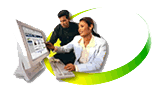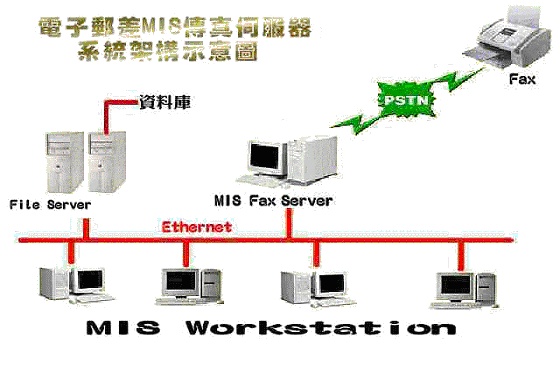|
|
 E-FAX
-- MIS
FAX SERVER E-FAX
-- MIS
FAX SERVER
When a company computerize
all it datas through management information system(MIS), they always
generate many kinds of statements and reports that need to be sent out
by printing out the documents and then using express mail or faxing.
When all said and done, the things that are done besides sending out
documents are wasted time, man power on operating the equipments, and
money on ink and paper. By combining E-FAX's MIS Fax Server with
you MIS system, you can send out MIS generated reports automatically,
hence solving your problem on time, efforts, and money.
SYSTEM CONFIGURATION :
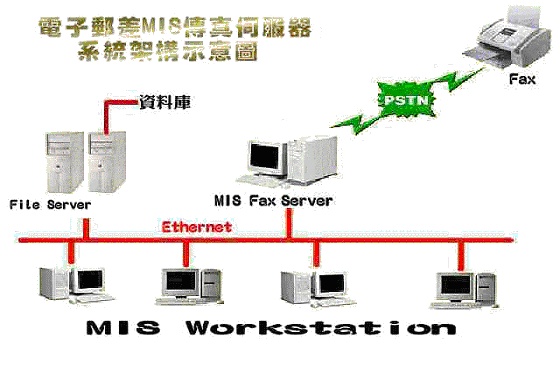
CHARACTERISTICS :
All MIS generated statements and reports can directly connect from
the computer to the fax machine and not waste any time,money, and effort
on postage, delivery, and man power. By connect directly to the fax
machine you will create high quality report without losing any important
transfers therefore boot you business's efficiency.
By combining the exsiting MIS software, users need to only learn how
to operate the provided user friendly manager control and never need
to walk to the fax machine to send MIS reports. Doument text files can
have printing setting in its text and MIS fax server will automatically
adjust the document to match when sending. MIS Fax Server is also reconize
generated text files from Unix operating system.
All transfers will be written into a fax log for easy management. Depends
on the size of the business, MIS Fax server can manager a total for
32 phone lines to send out fax. With the provided manager program, MIS
personnels an spend less time online monitering transers. MIS Fax Server
have automated resend functions that have repeat limit settings and
transfer schedual setting so all MIS report can always get to where
they are suppose to go at the lowest phone expanse. And with other functions
such as priority setting, Logo/Signiture addtions, size adjustment,
and many others, Users can create clears MIS statement/report on a B4
format page without missing out on any important details.
HOW DOES MIS FAX SERVER
SOFTWARE SEND FAX :
As long as there is a fax number on the reports or statements, MIS Fax
Server will examine the documents and automatically sends to the destinated
fax machine. At the same time, the management system provided by the
Fax Server will help to moniter and keep in control of every transfer.
One useful built in function of MIS Fax Server is the TEMPLATE
SENT. By scan in a emty statement or report and save
it as a template file, MIS Fax Server can utilize the template file
and sent out fax in that template format.
Also, the SIGNATURE function
is also comes in handy on reports or statement. And no matter what operating
system your MIS is installed on, MIS Fax Server will always send out
flawless reports.
There are two way to generate fax control files
that will operate on the MIS Fax Server:
(1) MIS system auto generation
MIS personnell will need to modify their MIS system to contain
a FAX function. When the user click on the FAX button, MIS system will
automatically generate a control files consisting of a control head
section specifing whom to send to.
(2) Using MIS CONVERT to generate control file
Even if MIS system doesn't have the ability to create faxing control
files, MIS fax server have the built in capability in MIS CONVERT.
Given that the user will have to provide with some essitials such as
the fax numbers, after MIS conversion, MIS Fax Server can proceed with
sending out the reports and statements.
THE FAX MANAGER :
Here is what the Fax Manager looks like :
Buttons : 1. EDIT 2. REPEAT 3. STOP 4. DELETE 5. SEARCH 6. UPDATE 7.
PREVIEW
 8. CLEAN-UP 9. SAVE 8. CLEAN-UP 9. SAVE
Four modes for Faxing : 1.WAITING 2. SENDING 3. COMPLETE 4. FAIL

1. EDIT : Fix fax number if it is wrong
2. REPEAT : If fax fail, this will repeat faxing immediately
3. STOP : If there is an error in the MIS report
4. DELETE : Delete history recorded data is there is too many
5. SEARCH : Search for a record in the transfer log
6. UPDATE : Keep up to date with the transfer progress
7. PREVIEW : Preview the fax documents
8. CLEAN-UP : Set up the length of the history log and the server will
clean-up the older record.
9. SAVE : Save transfer record into txt files for later perposes
TOP
|
|