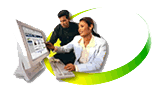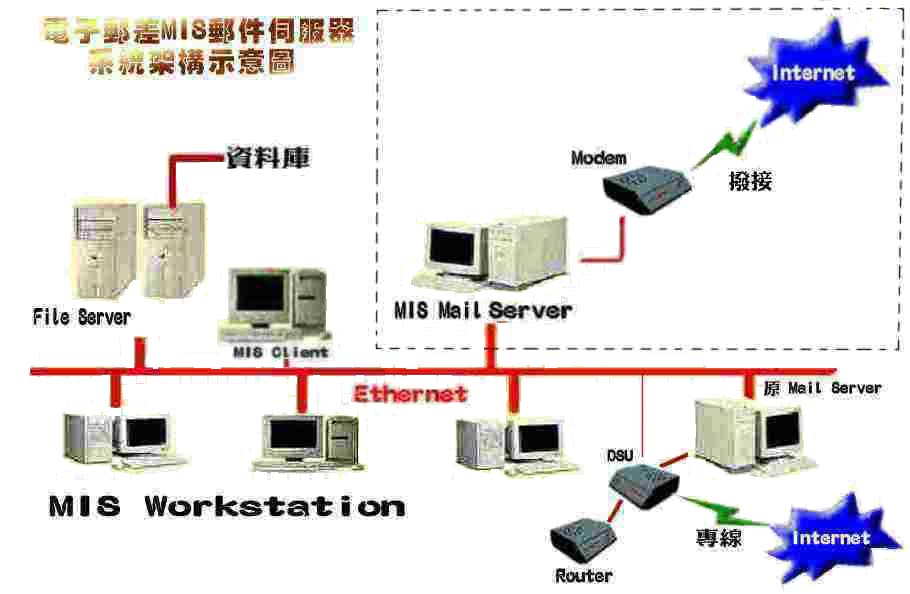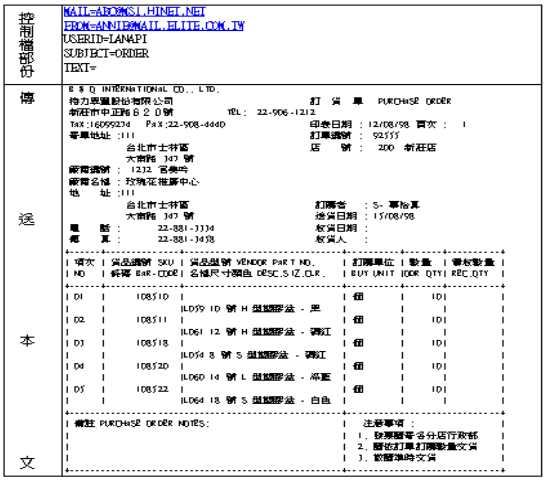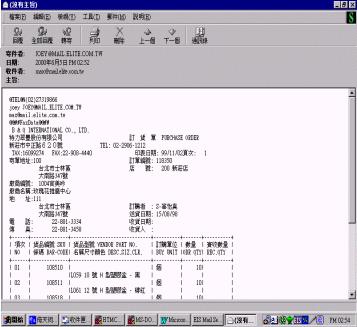|
  E-FAX
--
MIS MAIL SERVER E-FAX
--
MIS MAIL SERVER
Beside the standard word processing documents(like PE2, WORD, EXCEL,.....)
being tranfered within a company, a company will also setup a MIS(management
information system) system to send out MIS report both within the comany
and outside to other place by
- Mail
- FAX Machine to FAX machine
- Express
As you many notice, all these
transfer methods are extremely costly on man power for production and
money. Now a days, companies are asking for speed, efficiency and at
the same time not too costly and all the traditional method just don't
cut it any more.
And it's because of the need
for speed and efficiency in the business world today, E-FAX MIS Mail
Server was created assist you to solve them. MIS Mail Server can
convert any MIS reports that were suppose to be printed by a printer
into document files, attach it onto an e-mail, automatically send out
to an e-mail address and log record in text file form. MIS Mail Server
can help you create a fully automated MIS system that will cost never
man power to deliver reports and also allow clients to read their MIS
reports in their e-mail box. No matter what MIS software you are using
(NOVELL, NT, UNIX or other PEER to PEER network), E-FAX MIS MAIL
SERVER will be fully compatible.
SYSTEM CONFIGURATION :
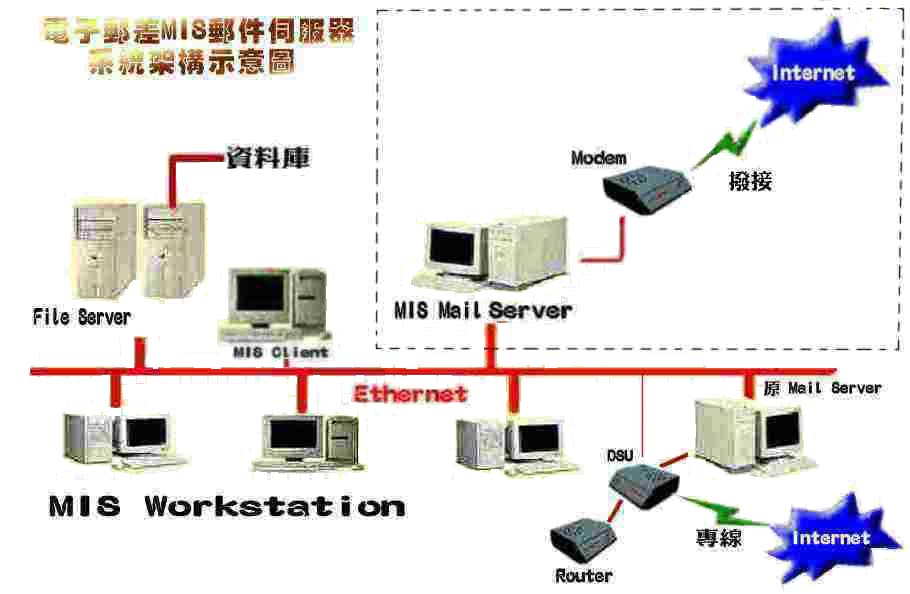
FEATURES :
v Any
kind of MIS reports can be transfered through INTERNET/INTRANET to
the e-mail box;
there will never ever be time wasted on waiting for traditional mailing
or faxing and also save money on resource.
v Combine
with the existing MIS system to perform direct transfer of all MIS
reports. There will be nothing new to learn in order to control the
new MIS combination.
v Will
automatically log all E-Mail transfer record in text form for later
inqueries.
v Their
is no need to have a fast internet connection. Clients can use dial-up
model to connect to the INTERNET to send of receive MIS report.
v Combine
with the existing Internet/Intranet mail server(MS Exchange, Lotus
Notes, Netscape Mail Server....) can unify all outgoing e-mail routes
for easy management.
v Can
sent e-mail to any E-MAIL software(Eudora, OutLook, Netscape...) that
utilizes POP3 protocal.
v Can
convert MIS reports either into e-mail content or e-mail attachments
v Can
receive, store e-mail, and can be managed just like any e-mail box.
= Can
convert E-mail content into Rich Text format to ensure that the original
content to be unaltered no matter what language it is.
= Can
convert HTML files and inserts into the e-mail content so receiver
can browse the HTML content in e-mail form.
=
Can adapte to MIS reports' command codes (written within the MIS reports)
and alter the MIS reports properties such as enlarge, underline, and
others.
= Can
send a set of selected MIS reports and also set each original MIS
reports template format.
= Can
insert Signature files and with adjustment tools to edit it to fit
on any MIS report.
= Can
automatically page divide and page sort with the built in system tool(MIS
CONVERT).
= Can
support any kind of UNIX computer, IBMAS400 system report convertor
and file download tools
HOW TO E-MAIL MIS REPORTS :
The way that MIS MAIL SERVER has the capabilities to send out MIS report
is by "Mail Controller files" generated by the MIS system.
Why generate "Mail Controller Files" ? Mail Controller Files
is a text format file consist of two parts :
- Controller Part
- MIS Content
If MIS reports is to be transfer by e-mail, controller section must
have 5 essential information :
MAIL= receiver's address
FROM= sender's address
USERID= user's ID
SUBJECT= topic of the MIS report
TEXT= content
OPERATING EXAMPLES :
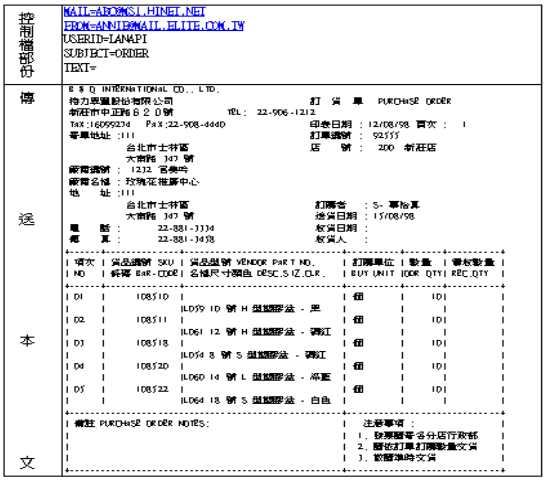
<RECEIVE EXAMPLE> :
Usually, MIS server are used for sending MIS reports and because of
this, clearity of the MIS reports is most important when being received.
Through MIS MAIL SERVER, all MIS reports will be convert to RICH TEXT
/ HTML format to asure no orginal content is fragmented or lost and
the receiver will be provide with the highest quality of MIS reports.
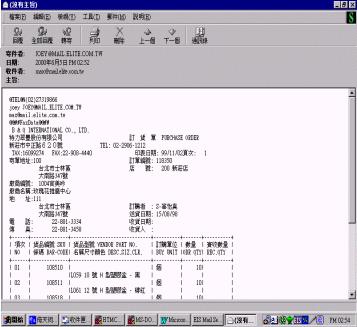
MIS CONVERT :
MIS MAIL SERVER depends on this important builtin funtion, MIS
CONVERT, to make the Mail Controller file without the MIS personnel
input them manually. MIS CONVERT will search for the different variables
required for sending within the MIS report (such as e-mail address of
the sender and receiver, subject, and others) and then generate an controller
file to instruct the MIS MAIL SERVER where the destination of the MIS
report should go and the presentation should look like.
<Mail Controller Example> :
(1) Simple Mail Controller Example
MAIL=abc@ms1.hinet.net
FROM=annie@mail.elite.com.tw
SUBJECT=MIS mail document
USERID=LANAPITEXT=´ËΪ´«Ëͱ¾ÎÄ
(2) Transfer with attachment
MAIL=abc@ms1.hinet.net
FROM=annie@mail.elite.com.tw
SUBJECT=MIS mail document
USERID=LANAPI
ATTACH=F:\DM\MIS-DM.DOC
TEXT=
TOP
|