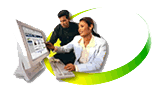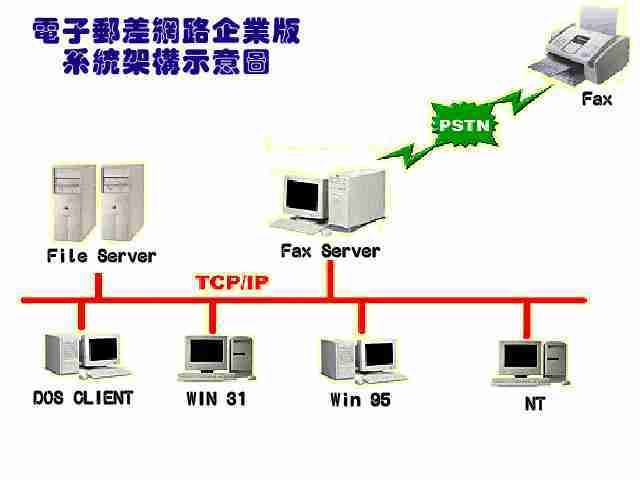|
INTERNET
CORPORAL EDTION
OA FAX SERVER is an fully automated system built for the office network.
By installing the workstation software provide by the OA fax server,
users can use their own computer to send, read, and manage all fax document.
SYSTEM CONFIGURATION :
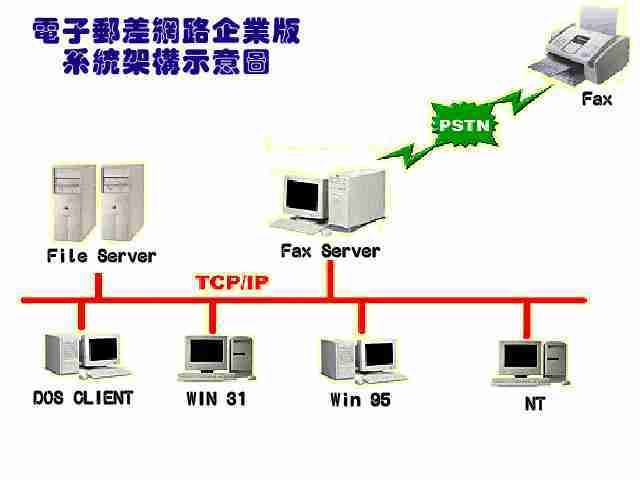
SYSTEM REQUIREMENT :
FILE SERVER : Novell(V3.11
and above), NT(V3.50 and above), WIN2000, Unix(need to support NFS and
TCP/IP) or other peer to peer Server.
FAX SERVER : Pentium
II and above, 64MB RAM, 1GB HD, and Printer Port PC with operating system
of WIN NT or WIN2000
WORKSTATION : Pentium
I and above, 32MB RAM PC with operating system of WIN NT or WIN2000
[DESCRIPTION ONE]
Depend
on the need on immediate Faxing, one single FAX SERVER can provide at
most 32 avaliable faxing lines by upgrading with ELITE's SMART FAX CARD
:
8
Dual Channel SMART
FAX CARD (2 Port)
8
Dual
Channel
SMART
FAX CARD (4 Port)
8
Dual Channel SMART
VOICE / FAX CARD (2 Port)
8
Dual
Channel SMART
VOICE / FAX CARD (4 Port)
- Please
Note that none of the types above of the SMART FAX CARDs works a like,
so none of the types above is capatiable with each other or any Fax/Modem
other then its identical cards. Therefore. before purchasing your
FAX SERVER, please thanks about what kind for SMART FAX CARD configuration
work best with your business.
- 2
port / 4 port SMART VOICE/FAX card have VOICE/FAX ON DEMAND capabilities,
therefore, your business will only need this card if you business
to have a DTMF that can handle auto voice response.
- It
is required that the FAX SERVER needs to have at least 10MB of spare
hard disk space for each user (if there is 10 users, FAX SERVER will
at least have 100MB of spare disk space on its hard disk). Also, all
OA WORKSTATIONs and FAX SERVER need that have access to the file server
and have the file server mapped into its system.
FEATURES :
Depend on the need
of fax network, a fax serve can provide at most 32 different fax lines.
v
By selecting the acceptable number of users, fax server provides every
user with their own work catalogue and also user's accessibility authorities
for better security and management
v
Supports WIN95, WIN98, WINNT, WIN2000 workstation's transfer/recieve
fax
v
With the provided application to send fax document on the workstation
computer
v
With simple text font to help you in edit you fax document on
the E-FAX application and send it
v
Select any image files (bmp, pcx, gif, dcx, tga, tif, img, mac,.....)
on the workstation computer for transfer
v
Capable of selecting mutiple files that utilizes different applications
and transfer them all at once
v
Set fax server to do schedualed send on mutliple faxs to multiple
addresses
v
Internation and long-distance dailing capabilities
v
Convert any DBASE files or any other format text files into E-FAX's
Phone Book to prevent any repeat inputs
v
Insert any Title or Signature files onto any fax document before sending
v
Support DTMF, CSID and hand feed fax function
v
Instruct the FAX server to send fax to single, a group, or all personnels
v
Super fast fax preview and recieve log in one application window will
help you manage all recieved fax in less time.
v
Individual user's fax can be relayed to any Fax In-Box or any printer
v
With high protection fax log so no normal user can remove or alter any
fax logs
v
With animated warnings to inform the user when a fax has arrived
v
Display current time and date of any country around the world and also
their country phone code and currency
FUNCTIONS AND DESCRIPTIONS:
1. FAX TRANSFER FUNCTIONS :
PHONE
BOOK -- Can support multiple phone book and can be set for shard or
individual use. E-FAX will also convertany DBF format phone book so
there is no need to recreate any phone book again.
SIMPLE FAX --
Provide fax editing functions and fax send function.
PRINT FAX -- You
can send fax just like when you are printing.
FILE FAX -- Can
select 20 different kinds for files and converted fax documents to
send
FAX SHELF -- With
openning any Windows application, you can select the and input any
Windows application documents into the FAX SHELF and fax all documents
all at once.
AREA CODE FILTER
-- Will automatically filter out native phone number without modifing
the database.
AUTO RESEND --
Every user can set their own number of resend to ensure that fax documents
will reach their destination no matter what obsticle there are such
as busy line or encounter different systems.
MULTI-ADDRESS
SEND -- Allow one single fax documents to be sent to users at once.
PHONEBOOK SEND
-- Send fax by analysising every fax number in the phonebook database
SCHEDUAL SEND
-- When the faxing gets tough, you can schedual your fax transfers
so that you don't have to worry about send them at the phone line
busy hour.
TITLE PAGE SETTING
-- Even with all personnel faxing different kind of information to
different companies, therefore, fax server have provide TITLE PAGE
SETTING for each fax document for easy identifation.
LOGO AND SIGNATURE
FILE -- Logos and singnatures are important to a business's image
even on a fax document, therefore, you can insert you logo and signature
files onto the fax as you send.
URGERNT FAX --
Top prioties is always improtant when you are in a line up, therefore
you can ensure that if you have a urgent fax, it well always be sent
first.
BLANK REMOVAL
-- Can automatic remove useless blanks space to reduce document size
and send in less time
FAST FAX -- beside
high quality fax transfer which take some time to send, for economical
purpose fax can be sent quickly and clearly to improver efficiency.
FAX STATUS --
Search trough the fax log to access any fax information by catagory
such as attention, waiting, sending, complete, fail.
ONLINE LOG CONTROL
-- If encounters error such as wrong send or fail send, user can immediately
delete or resend fax.
SCHEDUALED RESEND
-- When a send has failed, you can set the a schedual time for resend
to avoid any busy phone hour.
LOG TO PHONEBOOK
-- Convert selected logs and convert them into phonebook.
2.
FAX RECEIVE FUNCTIONS :
AUTO PRINT --
Fax documents can be automatically be printed by any local or network
printer upon an document arrival.
ASSIGN SEND --
Sender can assign receiver's In-Box by inputing the In-Box number
on the phone-pad or from the fax machine's CSID signal.
MANUAL DISTRIBUTION
-- High accessbility users have accessibility to this function for
viewing a logged fax transfer and distribute it to related personnels.
DOCUMENT FORWARD
-- Forward any received fax documents to any related personnel's e-mail
or fax machine
FAX DESCRIPTION
-- Add descriptive detail on any received fax for later management.
AUTO-BACKUP --
Set a copy for the received fax document to be sent to administrator.
AUTO-FORWARD --
Forward a copy for the received fax document to any related personnels.
MULTI-PAGE PRINT
-- Select multiple number of pages to be printed.
RECEIVING REMINDER
-- Upon arrive of fax documents, a reminder warning wil automatical
be displayed.
3.
MANAGEMENT FUNCTIONS :
GROUP SETTING
-- Can create as many as 20 different group assign to each department.
USER SETTING --
Set each users accessibilities such as on Internation call, long-distance
call, fax distrubution, urgent send....
LINE SETTING --
Set any line to be either TX(transfer), RX(receive), TRX(both)
CSID SETTING --
From fax document's CSID, fax distributer can group the received fax
to its sender.
LOGIN SETTING
-- Setup login name and password for any users.
MONITOR SETTING
-- Administrator can monitor any users sent/received fax status and
content.
AUTO C/C -- Can
set up CC personells on any sent/received fax document.
BACKUP SETTING
-- Administrator can setup any users sent/received backup expired
time frame and print or remove any backup fax.
TOTAL SUMMARY
-- Report fax usage of any group of individual users at any specific
time.
4.
OTHER FUNCTIONS :
SUPPORT MULTIPLE
OS -- Fax can be received. sent, or read on different operating system
such as WIN95, WIN98, WIN NT WORKSTATION, WIN2000.
INTERNATIONAL
TIME RQUEST -- request receivers country time.
COUNTRY CODE REQUEST
-- request receivers country code.
5.
SELECTIVE FUNCTIONS :
INDIVIDUAL LINE
-- each department in the company can have their there own seperate
line aside from other departments and therefore increasing performance
and flexability.
TOP
|